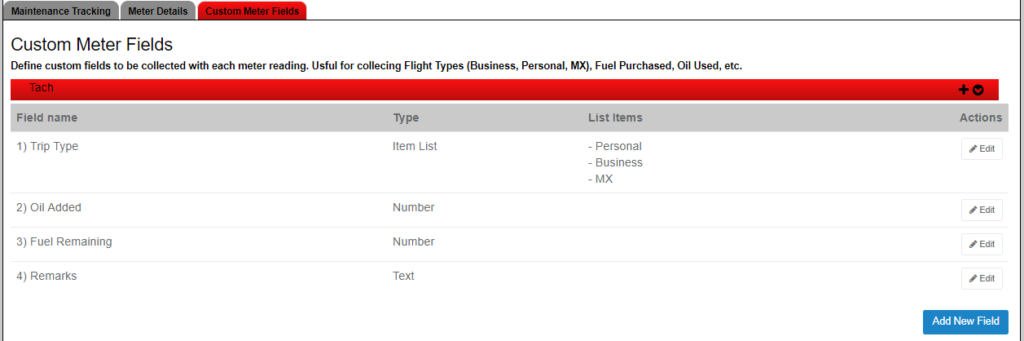The toughest job In a Flying Club, Partnership or Flying School is generating invoices for flight time of its members. Typically the treasurer of a flying club is the hardest working and most under appreciated person in the club. Enabling Electronic Invoicing for Flying Clubs, the Treasurer of a Flying Club can save several hours a month.
By integrating the Pilot Partner Electronic Pilot Logbook and the Aircraft Fleet Management tools together, Pilot Partner has made the job of the treasure much easier. When your flying club uses Pilot Partner to log each flight and track the maintenance records for each aircraft, Pilot Partner can automatically spit out invoices in real time or on a schedule such as monthly or quarterly. Pilot Partner will directly integrate with Quickbooks Online, and also will easily import into other accounting systems like ZOHO Invoice.
The Traditional Method
Without using electronic records in a Flying Club, pilots would traditionally be required to write down Hobbs/Tach Start and End Times in a paper log kept inside of each airplane. The treasure would be responsible for visiting each airplane once a month to collect the logbooks and then convert that hand writing into invoices. This process would take several hours of time each time invoices needed to be generated, and that is not including the travel time to the airport.
When the Treasurer gets home with the written log, they now have to read the hand writing on that log and deal with any mistakes. How many times has a pilot written down the wrong number, or made a math error when doing the total? It happens all to often. Things get even worse when a Pilot forgets to fill out the logbook. The treasurer is left hunting for that “Missing time.”
In most Flying Clubs this results in invoices being generated less frequently than desired. When invoices are supposed to be sent to pilots monthly, but then start to slip to every other month, or every few months, this causes issues for both the Flying Club and the Pilots. Pilots start to get surprised by how much they own, and the flying has less cash on hand to pay for required expenses of the club.
The Pilot Partner Method
Pilot Partner realized from the beginning that there is a beautiful union between adding a flight to your logbook, tracking aircraft maintenance status and invoicing for the flight. The exact same information for all three transactions is required. So why be forced to enter those three transactions separately and hope that all three are done correct and the same way?
The flow to generate invoices is easy and the only people who need to visit the airport/aircraft are those who are doing the flying. The treasurer can handle everything from the comfort of their own home or office.
1 – Pilots Log Start/End Times as They Fly
 Each time a Pilot flies, they simply log their flight as they normally do with the addition of entering Hobbs/Tach Start and End Times. Pilot Partner is smart enough to handle the case if the previous pilot forgot to log their flight as long as each Pilot enters the correct Start & End Times. Pilot Partner will automatically create an entry to cover the “Missing” time. If the pilot who forgot later goes back and enters their flight with the correct time, that missing time will automatically be assigned to the correct pilot. If the Pilot never goes back and enters that time, the treasurer can assign that missing time to the correct pilot. Pilots are prevented from entering the same time that another pilot has already entered.
Each time a Pilot flies, they simply log their flight as they normally do with the addition of entering Hobbs/Tach Start and End Times. Pilot Partner is smart enough to handle the case if the previous pilot forgot to log their flight as long as each Pilot enters the correct Start & End Times. Pilot Partner will automatically create an entry to cover the “Missing” time. If the pilot who forgot later goes back and enters their flight with the correct time, that missing time will automatically be assigned to the correct pilot. If the Pilot never goes back and enters that time, the treasurer can assign that missing time to the correct pilot. Pilots are prevented from entering the same time that another pilot has already entered.
This is pretty much the toughest part of the entire process because it requires your pilots to double check and remember to log their flights. But shouldn’t they all ready be logging their flights and be accurate? The major benefit here is that if there is a problem, the Pilot knows about it at the time they log their flight and are looking at the Hobbs meter. This means mistakes are caught early and can be dealt with easier.
Custom fields can be setup so that the pilot can enter values such as:
- Trip Type: Business, Personal, MX
- Oil Added
- Fuel Remaining (or Added, it is your choice)
- Remarks
The values entered on each flight will be included on the invoice.
2 – Generating Invoices
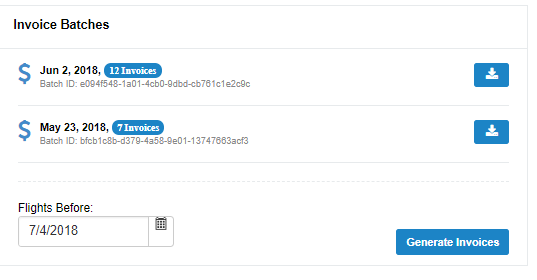 On a schedule that the treasurer chooses, the treasurer logs into Pilot Partner and clicks a single button “Generate Invoices.” At this time Pilot Partner will look through all of the flights that haven’t been invoiced and get them ready to send over to your accounting software. It is important to note, Pilot Partner doesn’t intended to replace your accounting software. Instead we work with all major accounting software systems out there. This is accomplished through a direct integration with Quickbooks Online’s API and through a carefully crafted export file in CSV format.
On a schedule that the treasurer chooses, the treasurer logs into Pilot Partner and clicks a single button “Generate Invoices.” At this time Pilot Partner will look through all of the flights that haven’t been invoiced and get them ready to send over to your accounting software. It is important to note, Pilot Partner doesn’t intended to replace your accounting software. Instead we work with all major accounting software systems out there. This is accomplished through a direct integration with Quickbooks Online’s API and through a carefully crafted export file in CSV format.
3 – Integration with Quickbooks Online
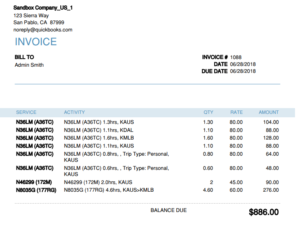 If your flying club is using Quickbooks to track your finances, you will need to go through a one time process to link your Pilot Partner Fleet to your Quickbooks account. You will find this option on your Fleet Configure page. Once quickbooks is connected to your Pilot Partner Fleet, when you generate invoices, Pilot Partner will automatically sync the following items to Quickbooks:
If your flying club is using Quickbooks to track your finances, you will need to go through a one time process to link your Pilot Partner Fleet to your Quickbooks account. You will find this option on your Fleet Configure page. Once quickbooks is connected to your Pilot Partner Fleet, when you generate invoices, Pilot Partner will automatically sync the following items to Quickbooks:
- Customers – Each Pilot who has flown since the last time invoices were generated will get a customer record created in Quickbooks.
- Items – Each Aircraft at each price point will get its own Item in Quickbooks
- Invoices – Each Pilot will get a new invoice grouping all of the flights into a single invoice. There are three different grouping modes that can be used.
Invoice Grouping Modes:
- Each Flight gets its Own Invoice
- Each Pilot Gets 1 invoice per Month and all flights for the month are on that Invoice.
- Each Pilot Gets 1 Invoice for all of the flights since the last time an invoice was generated. (Great for Quarterly or Ad-Hoc Invoicing)
Quickbooks has pretty good pricing for Flying Clubs. Most Flying Clubs and Partnerships can use the $10 a month version successfully.
4 – Integration with Other Accounting Systems
There are other accounting systems out there. Although Pilot Partner doesn’t automatically interact with all of them through an API, it is very easy to use. Pilot Partner has been using an option by ZOHO Invoicing for our Partnership. Their free version allows us to have up to 5 Pilots and it is very easy for us to get invoices out.
What is nice about ZOHO is that they allow you to import a CSV sheet of Invoice Line Items and it will automatically generate and send the invoices. All you have to do is add pilot email addresses after you import for the first time and you are good to go.
In Pilot Partner, you can click the download Generated Invoice file and upload it to ZOHO and you are good to go.
Overall Impact on Flying Club Invoicing
Since Pilot Partner has switched our partnership to this method of invoicing, we have seen some amazing results. Before we made the switch, we were generating invoices once or twice a year and each time we did, it took multiple days for us to get it done right. The result was a hand jammed excel spreadsheet that served as our invoice. This was not a very legit way of doing it for IRS and business purposes.
Since switching over. The first invoice run took me under an hour to do and that included setting up ZOHO for the first time. Every invoice run after that took me 10 minutes or less. We are now invoicing monthly and our cash flow challenges have all been resolved.
Hidden Feature
There is a hidden feature in Pilot Partner that our Partnership uses. If you find it useful for your Flying Club, feel free to use it as well. A lot of pilots in our Partnership use the aircraft for a mix of business and personal trips. Because of that we want to have separate invoices for flights marked Business, Personal, MX. To make this happen there is special logic in the invoice generation inside of Pilot Partner that keys off a Custom Field.
If you setup a Custom Field and name it exactly, “Trip Type” and set it to be an “Item List”. The Invoice Generation will create a separate invoice for each time. Our Partnership uses the following values for Trip Type: Personal, Business, MX. So when I generate invoices, each Pilot gets an Invoice with all of their Personal Trips on one invoice, another with Business Trips, and a Third with MX Trips. When MX is selected, the Unit Price is automatically updated to be $0.00.
You are welcome to use this hidden feature if you like it, if you don’t want to use it, DO NOT add a custom field called “Trip Type” and everything will work.